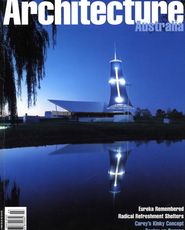|
Architects are at last taking to CAD in considerable numbers, though they still lag behind engineers and surveyors in their use of computer technology-perhaps because they have been more reluctant to abandon the traditional art connotations of pencil drawing. According to Jacqui Giuliano, professional development manager of the NSW RAIA, there is greatly increased interest in CAD technologies and demand for training among architects with diverse backgrounds and levels of experience. “Beginners are researching the best CAD packages to buy; those who have it want to find out how they can use it more effectively to generate more work, and those practices already employing specialists who are highly skilled in presentation work are continually retraining them,” she says. To respond to these needs, the RAIA offers its own schedule of courses and joint training ventures with universities-and these days, the CAD courses are always booked out. Jacqui says those architects who are still resisting the technology often find they cannot compete with those who are using it successfully, so their first toe in the water is usually to purchase the smaller packages such as Minicad and ArchiCAD, to use them as drafting tools. Larger offices are using the technology more as a design tool and, to avoid double-handling between architects and draftsmen, architects are acquiring the skills to change their own files. “They have also recognised the huge benefits of networking,” says Giuliano. Certainly the increasing compatibility and ease of use has made it easier for architects to take the jump into technology, and their decisions are based less on if or when and more on how much they can afford and what training is available. More than before, the technology is seen as a doorway to greater competitiveness and profitability, vital when profit margins are being squeezed as tightly as they are at the moment. Maurizio Nannetti, managing director of ArchiGraph Australia, whose ArchiCAD software is designed exclusively for architects, has noticed markedly increased sales in the last two years and believes that the reasons for the profession’s long-felt resistance to technology, at every phase of the design process, are beginning to crumble away. “Architects have resisted CAD in the past because they thought it was an impediment to creativity,” he says. “It’s not a dragon spitting fire, it’s actually a very useful tool, particularly for interactive visualisation. And architects are waking up to it now, mainly, I reckon, to keep up with the competition. Their peers are using the technology to win the jobs and to cut costs.” There is certainly a process of convergence going on, in that software is becoming increasingly intelligent, intuitive and specifically architect-friendly at the same time as practitioners are finding the technology a sine qua non. David Nimmo, the IT Manager of Crone Associates, one of the largest MicroStation (Bentley Systems) sites in Australia, said that although the older generation of architects were still hesitant about their hands-on relationships with CAD, they acknowledged it was here to stay as a professional tool. “For those who qualified five or 10 years ago, there is total acceptance of CAD in any practice, while those close to completing their architectural degrees are totally CAD-literate and value the opportunity to hone their skills and knowledge at the coal face,” he says. As CAD becomes more comfortably bedded down through the profession, there is a gradual to steady change in the degree of sophistication with which it is being applied. Ron Tuck, Director of CADVISION Australia, supplier of MicroStation software, says that while the majority of CAD users are still using the technology as an electronic drawing board instead of a design tool, his company has seen many moves towards using integrated 3D models, which incorporate design functions. Peter Ambrose, marketing manager of Autodesk Australia, suggests that while architects generally use CAD for their project documentation, a few are applying it to 3D design and development. “Many have found that if they are using CAD as an electronic substitute for manual drafting, their work practices do not change that much. For CAD to streamline work practices and really make them more effective and competitive, they have to experiment with the full range of industry-specific, architecturally-focused CAD applications,” he says. An example is increased use of three-dimensional design, modelling and photo-realistic rendering tools and applications, which is bridging the gap between the 3D thought process and the 2D capture of information. By working with 3D CAD early in the design process, the 2D documentation becomes an automatic part of the 3D design process and obviates a time-consuming step in the process. The IT industry has worked hard to get close to the hearts and minds of architects. During the last two years, the computer industry generally has seen the Wintel (Windows/Intel) platform become almost universally standard at the same time as soaring computer power, acceptable pricing and greatly increased availability has brought the technology within reach of nearly all professionals. Within the architecture, engineering and construction (AEC) professions, hardware and software is rapidly becoming more client-driven, leading to greater peer-to-peer competitiveness. In the wake of more user-friendly software, training is more easily accessible, and contractors are generally more experienced and effective. There has been an explosion of SOHO (small office, home office) set-ups because they are easy and reasonably-priced, and an increasing use of LANs (local area networks), WANs (wide area networks), the Internet and intranets particularly for collaborative working and easy access to commercial information. One of the most important software developments for architects, however, is the introduction of object-based modelling and design software, a development that can bring about dramatic changes in work practice. Object-oriented software is far more intelligent and intuitive than its predecessors. It is actually beginning to ‘think’ like architects think. Where the architect might previously have represented a wall by pencilling two lines, he or she can now click on the Wall icon, key in dimensions and qualities and instantly have a 3D wall. Change its dimensions, move its position, insert a window or door-and it adjusts automatically, including calculations of the number of bricks or amount of concrete required; its costs and all its records for future building management. And if it’s a fire-retaining wall, the software is intelligent enough to reject the window. Another major initiative has been the establishment (initially in the UK in 1995 and since then spreading to North America, Europe, Japan, Singapore and last November also in Australia) of the IAI, the International Alliance for Interoperability. Its members range across the design, building and construction sector, including software developers, architects, air-conditioning manufacturers, engineers, electrical systems suppliers, developers, facility managers and building financiers. Its major aim is to boost construction industry productivity around the globe by up to 30 per cent through information-sharing across all the disciplines and all the computing applications involved in a construction project life-cycle. A first step is developing Industry Foundation Classes to promote effective communication between project teams. The Australasian Chapter is chaired by John Mitchell, national IT manager of Woods Bagot. The secretary is Adrian Schep of Autodesk Australia and other board members include Dr Ron Sharpe of the CSIRO’s Construction Systems Research and Les Herbert, Lend Lease’s IT Global Services Manager. For all these trends, developments and promises for the future, a 1997 RAIA membership survey showed that while the percentage of members using computers at work had risen from 70 per cent to 80 per cent compared with 1995, the percentage of those using CAD had dropped from 58 per cent to 55 per cent. Perhaps the 1999 survey will reflect the dramatic reverse in this trend that those ‘on the ground’ say is happening. Because, as architects and software suppliers agree, “it’s a generational thing” and time is marching on. Hazel Baker is a journalist specialising in technical computing. She is a former manager of the now-defunct Association for Computer-Aided Design Structures.
|
CAD: The Wave Flows On
After years of resistance and scepticism, architects are slowly accepting computer design systems as competitive assets. We scan different positions within the current industry shift.
More archive
See all
A preview of the November 2020 issue of Landscape Architecture Australia.